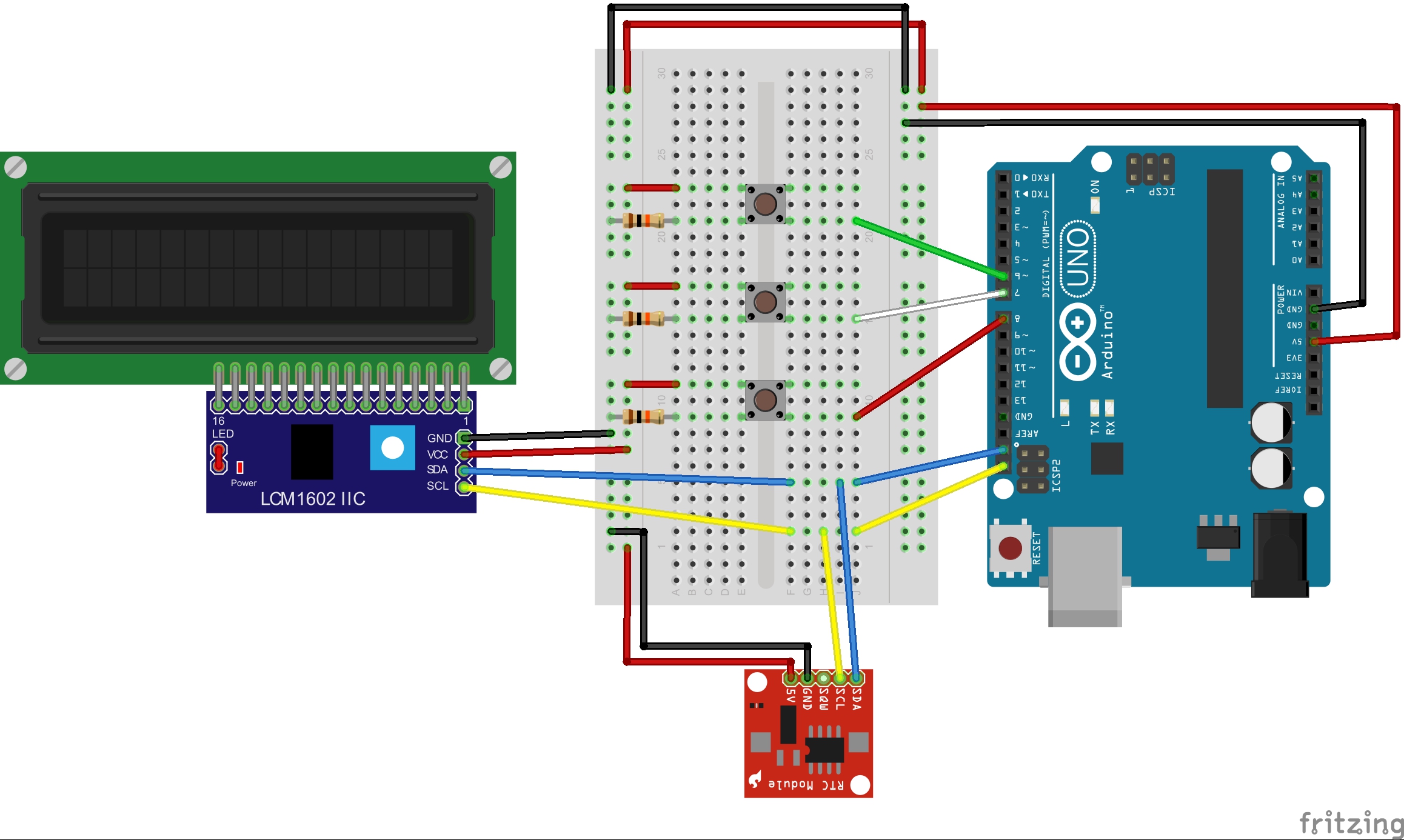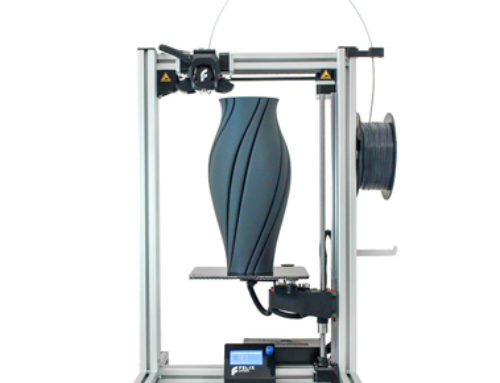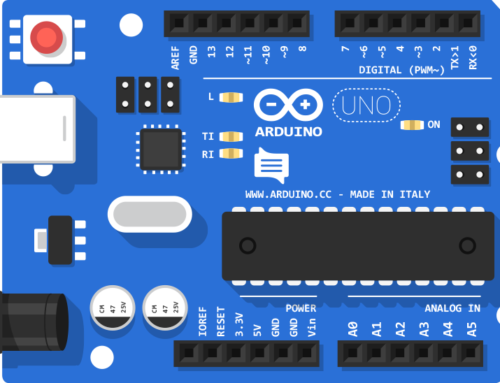نظرة عامه:
في هذا الشروع سوف نستعرض كيفية استخدام Arduino وشاشة LCD لعمل ساعة تظهر الوقت والتاريخ بشكل مبسط، حيث سنستخدم كذلك بعض من الازرار التي تعطينا القدرة لضبط او تغيير وقت وتاريخ الساعة دون الحاجة لاعادة تحميل الشيفرة البرمجية الخاصة بمتحكم Arduino
الادوات المستخدمة:
طريقة التوصيل:
الشيفرة البرمجية:
[sourcecode]
#include <Wire.h>
#include <RTClib.h>
#include <LiquidCrystal_I2C.h>
LiquidCrystal_I2C lcd(0x3F,16,2); // Display I2C 16 x 2
RTC_DS1307 RTC;
int P1=6; // Button SET MENU’
int P2=7; // Button +
int P3=8; // Button –
int hourupg;
int minupg;
int yearupg;
int monthupg;
int dayupg;
int menu =0;
void setup()
{
lcd.begin();
lcd.backlight();
lcd.clear();
pinMode(P1,INPUT);
pinMode(P2,INPUT);
pinMode(P3,INPUT);
Serial.begin(9600);
Wire.begin();
RTC.begin();
if (! RTC.isrunning()) {
Serial.println(“RTC is NOT running!”);
// Set the date and time at compile time
RTC.adjust(DateTime(__DATE__, __TIME__));
}
// RTC.adjust(DateTime(__DATE__, __TIME__)); //removing “//” to adjust the time
// The default display shows the date and time
int menu=0;
}
void loop()
{
// check if you press the SET button and increase the menu index
if(digitalRead(P1))
{
menu=menu+1;
}
// in which subroutine should we go?
if (menu==0)
{
DisplayDateTime(); // void DisplayDateTime
}
if (menu==1)
{
DisplaySetHour();
}
if (menu==2)
{
DisplaySetMinute();
}
if (menu==3)
{
DisplaySetYear();
}
if (menu==4)
{
DisplaySetMonth();
}
if (menu==5)
{
DisplaySetDay();
}
if (menu==6)
{
StoreAgg();
delay(500);
menu=0;
}
delay(100);
}
void DisplayDateTime ()
{
// We show the current date and time
DateTime now = RTC.now();
lcd.setCursor(0, 1);
lcd.print(“Hour:”);
if (now.hour()<=9)
{
lcd.print(“0”);
}
lcd.print(now.hour(), DEC);
hourupg=now.hour();
lcd.print(“:”);
if (now.minute()<=9)
{
lcd.print(“0”);
}
lcd.print(now.minute(), DEC);
minupg=now.minute();
lcd.print(“:”);
if (now.second()<=9)
{
lcd.print(“0”);
}
lcd.print(now.second(), DEC);
lcd.setCursor(0, 0);
lcd.print(“Date: “);
if (now.day()<=9)
{
lcd.print(“0”);
}
lcd.print(now.day(), DEC);
dayupg=now.day();
lcd.print(“/”);
if (now.month()<=9)
{
lcd.print(“0”);
}
lcd.print(now.month(), DEC);
monthupg=now.month();
lcd.print(“/”);
lcd.print(now.year(), DEC);
yearupg=now.year();
}
void DisplaySetHour()
{
// time setting
lcd.clear();
DateTime now = RTC.now();
if(digitalRead(P2)==HIGH)
{
if(hourupg==23)
{
hourupg=0;
}
else
{
hourupg=hourupg+1;
}
}
if(digitalRead(P3)==HIGH)
{
if(hourupg==0)
{
hourupg=23;
}
else
{
hourupg=hourupg-1;
}
}
lcd.setCursor(0,0);
lcd.print(“Set time:”);
lcd.setCursor(0,1);
lcd.print(hourupg,DEC);
delay(200);
}
void DisplaySetMinute()
{
// Setting the minutes
lcd.clear();
if(digitalRead(P2)==HIGH)
{
if (minupg==59)
{
minupg=0;
}
else
{
minupg=minupg+1;
}
}
if(digitalRead(P3)==HIGH)
{
if (minupg==0)
{
minupg=59;
}
else
{
minupg=minupg-1;
}
}
lcd.setCursor(0,0);
lcd.print(“Set Minutes:”);
lcd.setCursor(0,1);
lcd.print(minupg,DEC);
delay(200);
}
void DisplaySetYear()
{
// setting the year
lcd.clear();
if(digitalRead(P2)==HIGH)
{
yearupg=yearupg+1;
}
if(digitalRead(P3)==HIGH)
{
yearupg=yearupg-1;
}
lcd.setCursor(0,0);
lcd.print(“Set Year:”);
lcd.setCursor(0,1);
lcd.print(yearupg,DEC);
delay(200);
}
void DisplaySetMonth()
{
// Setting the month
lcd.clear();
if(digitalRead(P2)==HIGH)
{
if (monthupg==12)
{
monthupg=1;
}
else
{
monthupg=monthupg+1;
}
}
if(digitalRead(P3)==HIGH)
{
if (monthupg==1)
{
monthupg=12;
}
else
{
monthupg=monthupg-1;
}
}
lcd.setCursor(0,0);
lcd.print(“Set Month:”);
lcd.setCursor(0,1);
lcd.print(monthupg,DEC);
delay(200);
}
void DisplaySetDay()
{
// Setting the day
lcd.clear();
if(digitalRead(P2)==HIGH)
{
if (dayupg==31)
{
dayupg=1;
}
else
{
dayupg=dayupg+1;
}
}
if(digitalRead(P3)==HIGH)
{
if (dayupg==1)
{
dayupg=31;
}
else
{
dayupg=dayupg-1;
}
}
lcd.setCursor(0,0);
lcd.print(“Set Day:”);
lcd.setCursor(0,1);
lcd.print(dayupg,DEC);
delay(200);
}
void StoreAgg()
{
// Variable saving
lcd.clear();
lcd.setCursor(0,0);
lcd.print(“SAVING IN”);
lcd.setCursor(0,1);
lcd.print(“PROGRESS”);
RTC.adjust(DateTime(yearupg,monthupg,dayupg,hourupg,minupg,0));
delay(200);
}
[sourcecode/]
للمزيد من المعلومات حول المشروع قم بزيارة الرابط هنا